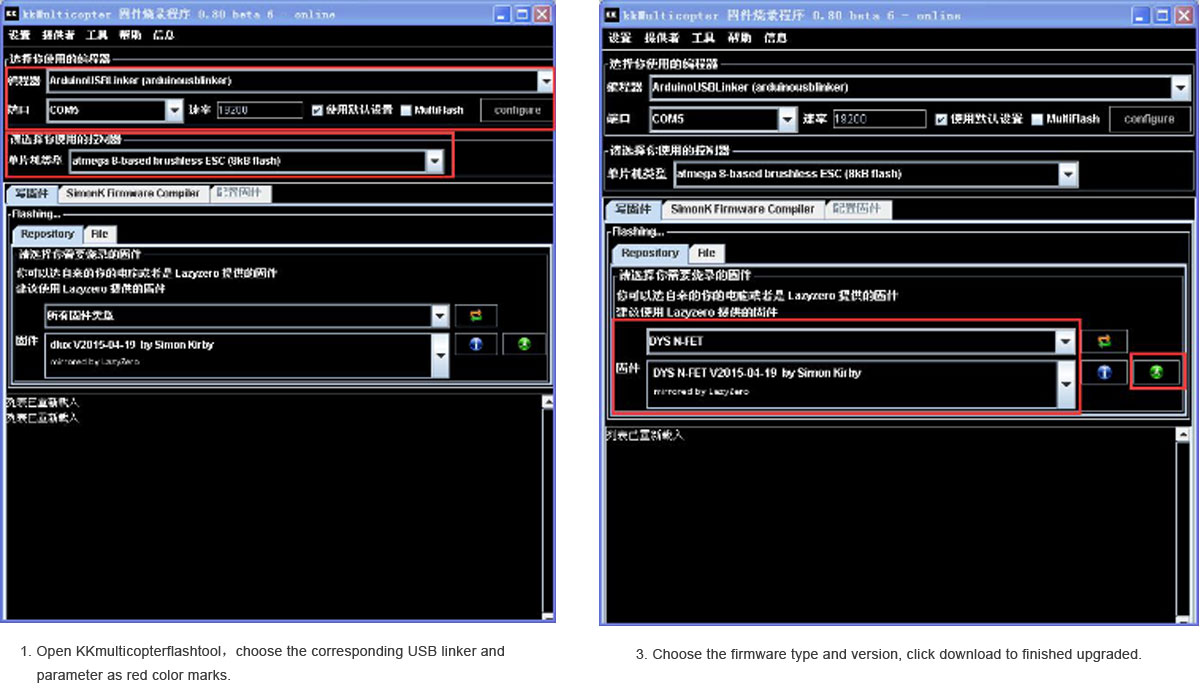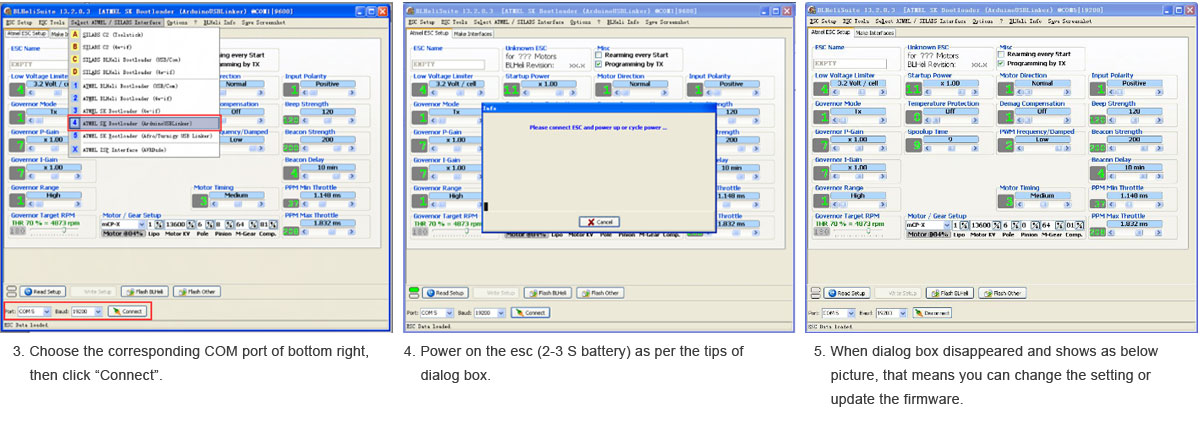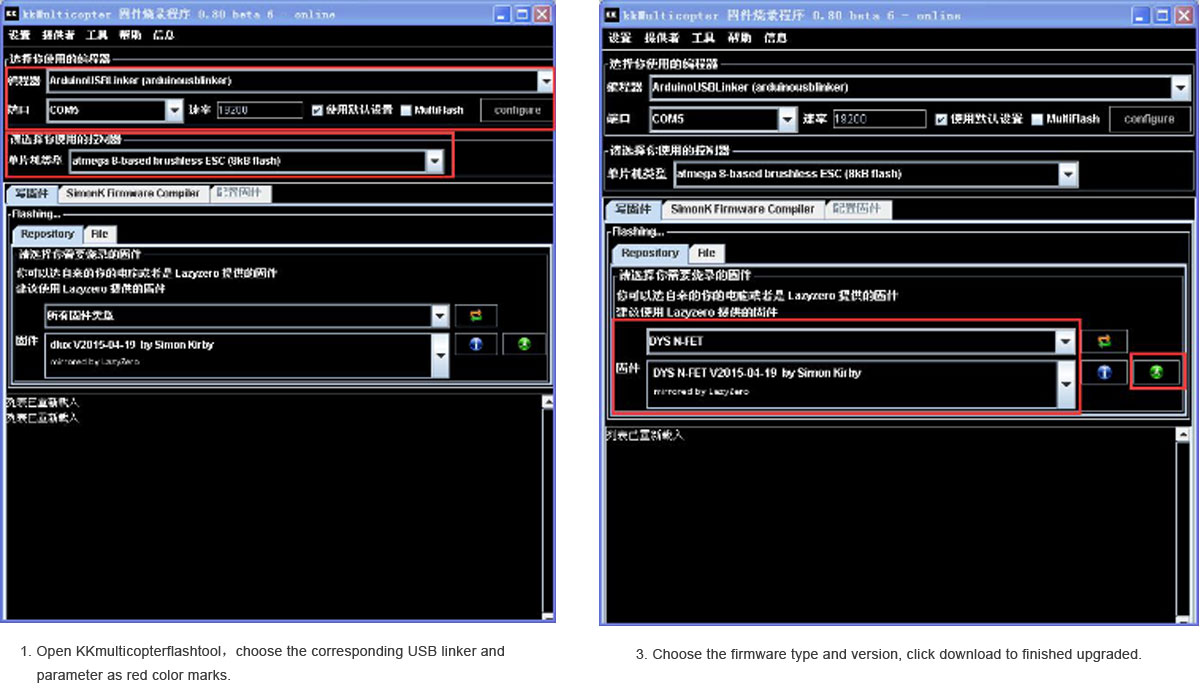Item name: SN series USB tool
Weight: 8.0g
Size:54mmL*22mmW*9mmH
For SN series ESC to upgrade the firmware
DYS USB LINKR is an esc programmer. It can be used for the esc (such as SN, BL series esc) with SimonK Bootloader to upgrade and change the setting. Insert the USB linker to computer, connect the esc signal cable with < S/+/- > of USB linker.
PC software:
1. BLHeli firmware: BLHeliSuite
2. SimoonK firmware: KKmulticopterflashtools
Drive installation:
When use the USB linker in first time with your computer, the new hardware will appear, please install the drive as reminder.
Drive download:
http://www.silabs.com/products/mcu/Pages/USBtoUARTBridgeVCPDrivers.aspx
Usage:
Upgrade or set with BLheli firmware:
1. Open BLHeliSuite,click “Select ATMEL/SILABS Interface” and choose “ArduinoUSBLinker”
2. Insert the USB linker to computer, connect the esc signal cable with < S/+/- > of USB linker.
3. Choose the corresponding COM port of bottom right, then click “Connect”.
4. Power on the esc (2-3 S battery) as per the tips of dialog box.
5. When dialog box disappeared and shows as below picture, that means you can change the setting or update the firmware.
Upgrade SimoonK firmware:
1. Open KKmulticopterflashtool,choose the corresponding USB linker and parameter as red color marks.
2. Insert USB linker to computer, connect esc signal cable with < S/+/- >, then power on the esc (2-3S battery).
3. Choose the firmware type and version, click download to finished upgraded.